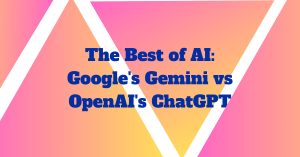In today’s interconnected world, having control over your IP address can be a valuable asset. Whether you’re trying to access region-locked content, enhance your online privacy, or bypass geo-restrictions, changing your IP address can be a useful tool. For those looking to change their IP address to one located in the United States, there are several methods to consider, including IPv4, IPv6, and proxies. In this guide, we’ll explore each option and help you decide which one best suits your needs.
Understanding IP Addresses
Before diving into the methods of changing your IP address, it’s essential to understand what an IP address is. An IP address is a unique numerical label assigned to each device connected to a network. It serves two primary purposes: identifying the host or network interface and providing the location of the device in a network.
Method 1: IPv4
IPv4, or Internet Protocol version 4, is the traditional standard for assigning IP addresses. However, the rapid expansion of the internet has led to a shortage of available IPv4 addresses. Despite this limitation, many internet service providers (ISPs) still primarily use IPv4.
If you want to change your IP address to a United States IPv4 address, you typically have two options:
- Contact Your ISP: Some ISPs allow users to request a change to their IP address. You can contact your ISP’s customer service and inquire about the possibility of obtaining a new IPv4 address assigned to a US location.
- Dynamic IP Address: If your ISP assigns dynamic IP addresses (which change periodically), you may be able to force a new IP address by resetting your modem or router. Keep in mind that this method may not guarantee a US-based IP address, as it depends on your ISP’s allocation policies.
Method 2: IPv6
IPv6, the successor to IPv4, offers a much larger pool of available IP addresses. While IPv6 adoption has been slower compared to IPv4, many ISPs are gradually transitioning to IPv6 to accommodate the growing number of internet-connected devices.
To obtain a United States IPv6 address, you can follow similar steps as with IPv4:
- Contact Your ISP: Inquire with your ISP about obtaining an IPv6 address and specify your preference for a US-based location.
- Check Router Settings: If your router supports IPv6, you may be able to configure it to prioritize IPv6 connections. This could potentially result in your device obtaining a US IPv6 address if your ISP supports it.
Method 3: Proxies
Proxies act as intermediaries between your device and the internet. They reroute your internet traffic through their servers, masking your IP address and providing you with a different one based on the proxy server’s location. Proxies come in various types, including HTTP, HTTPS, SOCKS, and residential proxies.
When selecting a proxy server to obtain a United States IP address, consider the following:
- Type of Proxy: Residential proxies, which use IP addresses assigned to residential ISPs, are typically more reliable for accessing geo-restricted content. They mimic real users and are less likely to be detected by websites.
- Location: Ensure that the proxy server you choose is located in the United States to obtain a US IP address. Many proxy providers offer servers in multiple locations, so you can specify your preference accordingly.
- Provider Reputation: Choose a reputable proxy provider with a track record of reliability and security. Research customer reviews and consider factors such as connection speed, uptime, and customer support.
Changing your IP address to a United States location can be achieved through various methods, including IPv4, IPv6, and proxies. Depending on your specific requirements, you can choose the method that best suits your needs for accessing region-locked content, enhancing online privacy, or bypassing geo-restrictions. Whether you opt for contacting your ISP for a new IPv4 or IPv6 address or invest in a reliable proxy service, exercising caution and ensuring compliance with applicable laws and terms of service are crucial aspects of the process. By following this guide, you can gain greater control over your online presence and access content from anywhere in the world.