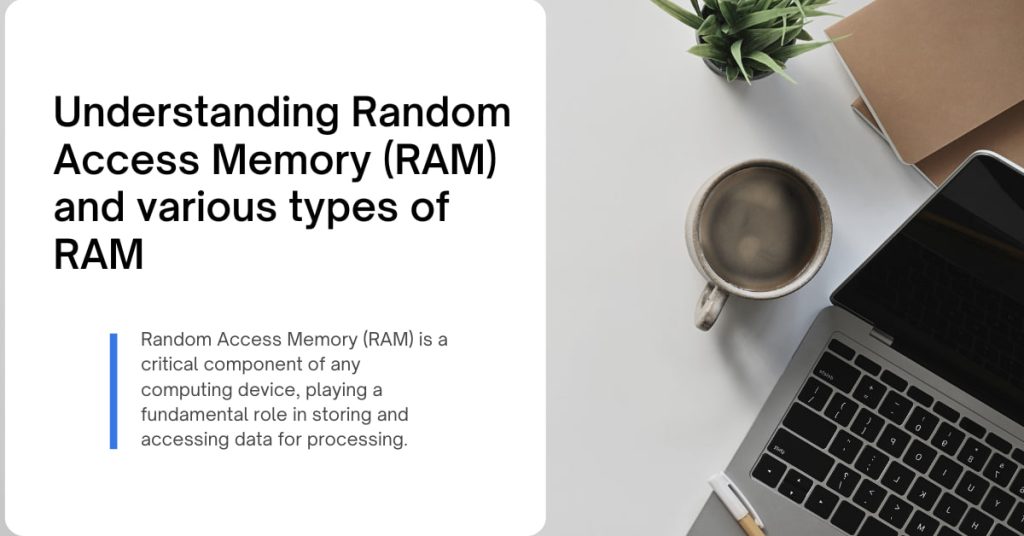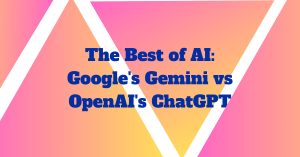Random Access Memory (RAM) is a critical component of any computing device, playing a fundamental role in storing and accessing data for processing. In this blog, we’ll explore what RAM is, its importance in computing, and the different types of RAM available in modern systems.
What is RAM?
RAM, often referred to as “memory,” is a type of computer hardware that temporarily stores data and instructions that the CPU (Central Processing Unit) needs to access quickly. Unlike permanent storage devices like hard drives or SSDs (Solid State Drives), RAM is volatile, meaning it loses its data when power is turned off.
Importance of RAM in Computing
RAM serves as a high-speed workspace for the CPU, allowing it to quickly access and manipulate data needed for running applications and executing tasks. The amount and speed of RAM in a system can significantly impact its performance, affecting everything from multitasking capabilities to the responsiveness of applications.
Different Types of RAM
- DRAM (Dynamic Random Access Memory)
- SRAM (Static Random Access Memory)
- SDRAM (Synchronous Dynamic Random Access Memory)
DRAM (Dynamic Random Access Memory):
- DRAM is the most common type of RAM used in modern computers.
- It requires periodic refreshing to maintain data integrity, hence the term “dynamic.”
- DRAM modules are further classified into different generations, such as DDR (Double Data Rate) and DDR2, DDR3, DDR4, and the latest DDR5, each offering improvements in speed and efficiency over previous iterations.
SRAM (Static Random Access Memory):
- SRAM is faster and more expensive than DRAM but requires more power and is less dense.
- It doesn’t need refreshing like DRAM, making it faster but also more expensive to manufacture.
- SRAM is commonly used in cache memory, which provides the CPU with quick access to frequently used data and instructions.
SDRAM (Synchronous Dynamic Random Access Memory):
- SDRAM synchronizes itself with the CPU’s clock speed, enabling faster data access compared to asynchronous DRAM.
- It comes in various forms, including SDR SDRAM, DDR SDRAM, DDR2 SDRAM, DDR3 SDRAM, DDR4 SDRAM, and DDR5 SDRAM, each offering increased
- bandwidth and efficiency over previous generations.
DDR (Double Data Rate) SDRAM:
- DDR SDRAM doubles the data transfer rate of conventional SDRAM by transferring data on both the rising and falling edges of the clock signal.
- Successive generations of DDR SDRAM, such as DDR2, DDR3, DDR4, and DDR5, have further improved data transfer rates and energy efficiency.
Check Your RAM on Computer
To check what RAM types are in your computer, you can follow these steps:
Using System Information (Windows):
- Press Windows key + R to open the Run dialog box.
- Type msinfo32 and press Enter. This will open the System Information window.
- In the System Information window, expand the “Components” category from the left-hand pane.
- Click on “Memory.” Here you will find detailed information about the RAM installed on your system, including the type (e.g., DDR4), speed, size, and more.
Using Command Prompt (Windows):
- Press Windows key + R to open the Run dialog box.
- Type cmd and press Enter to open the Command Prompt.
- In the Command Prompt window, type the following command and press Enter:
- wmic memorychip get capacity, devicelocator, memorytype, speed
This command will display information about the RAM modules installed in your computer, including the memory type.
Using Terminal (macOS):
- Open the Terminal application. You can find it in the Utilities folder within the Applications folder, or you can use Spotlight search (Cmd + Space and type “Terminal”).
- In the Terminal window, type the following command and press Enter:
- system_profiler SPHardwareDataType | grep Memory
- This command will display information about the memory installed on your Mac, including the type.
Using Command Line (Linux):
- Open a terminal window.
- Type the following command and press Enter:
- sudo dmidecode –type memory
- You may need to enter your password to run this command. It will display detailed information about the memory modules installed on your Linux system, including the type.
RAM plays a crucial role in enabling efficient and responsive computing experiences, serving as a bridge between the CPU and permanent storage devices. Understanding the different types of RAM and their characteristics is essential for optimizing system performance and selecting the right hardware for specific computing needs. As technology continues to advance, we can expect further innovations in RAM design and architecture, driving improvements in computing performance and efficiency.