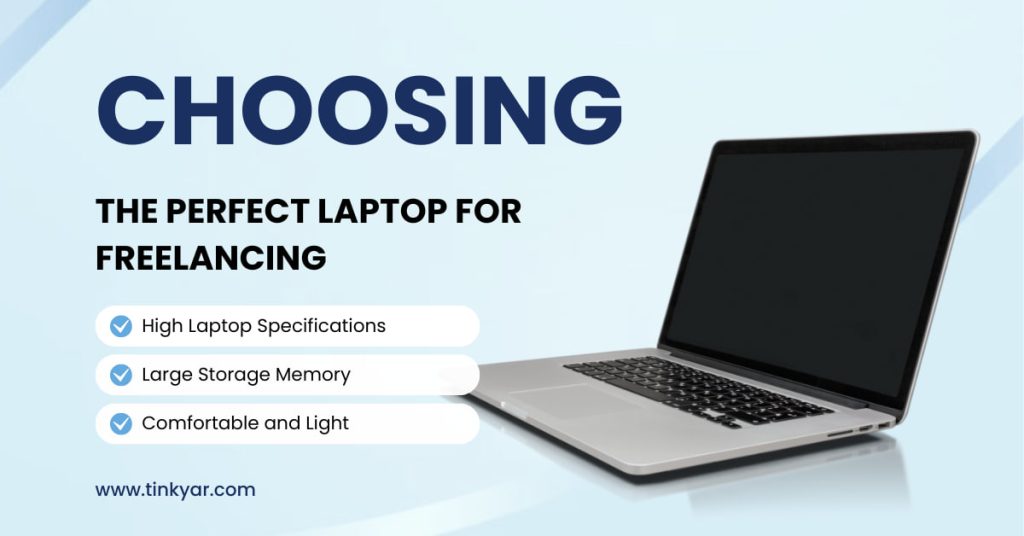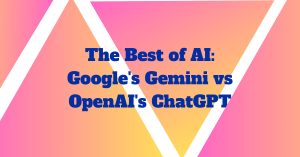In the dynamic world of freelancing, your laptop is more than just a device; it’s your office, your workstation, and often, your primary tool for productivity. Whether you’re a graphic designer, writer, developer, or digital marketer, selecting the right laptop can significantly impact your efficiency and overall work experience. Here’s a detailed guide to help you choose the perfect laptop for your freelance job.
1. Assess Your Specific Needs
- Writers and Editors: If your work primarily involves word processing, researching, and light web browsing, a laptop with a decent keyboard, long battery life, and a good display will suffice.
- Graphic Designers and Video Editors: You’ll need a high-performance laptop with a powerful processor, ample RAM, a dedicated graphics card, and a high-resolution display.
- Developers: Look for a laptop with a strong processor, at least 16GB of RAM, and a comfortable keyboard for coding marathons. Additional features like multiple ports for peripherals and a high-resolution screen can be beneficial.
- Digital Marketers and Social Media Managers: A balanced laptop with good performance, a decent amount of storage, and excellent connectivity options will be essential.
Mobility
Consider how often you’ll be on the move. If you travel frequently, a lightweight, compact laptop with long battery life will be more suitable. For those working primarily from a home office, a slightly heavier, more powerful machine could be advantageous.
2. Key Specifications to Consider
- A. Processor (CPU)
The CPU is the heart of your laptop. For most freelance work, an Intel Core i5 or AMD Ryzen 5 is the baseline. For more demanding tasks like video editing or software development, consider an Intel Core i7/i9 or AMD Ryzen 7/9.
- B. Memory (RAM)
RAM affects how many tasks your laptop can handle simultaneously. For general freelance tasks, 8GB of RAM is the minimum. For more intensive work, aim for 16GB or higher.
- C. Storage
SSD (Solid State Drive) storage is faster and more reliable than traditional HDDs. Aim for at least 256GB SSD for general use, but 512GB or more if you deal with large files regularly.
- D. Graphics
Integrated graphics are sufficient for most tasks. However, for graphic design, video editing, or gaming, a dedicated graphics card (e.g., NVIDIA GeForce or AMD Radeon) is essential.
- E. Display
A high-resolution display (Full HD or higher) is crucial, especially for design work. Consider the size based on your mobility needs—13-14 inches for portability, 15-17 inches for a larger workspace.
- F. Battery Life
For freelancers on the go, a laptop with at least 8 hours of battery life is ideal. Check real-world battery performance reviews, as manufacturer claims can be optimistic.
- G. Connectivity
Ensure your laptop has enough ports for your peripherals (USB, HDMI, etc.). Thunderbolt 3/4 ports can be particularly useful for high-speed data transfer and connecting multiple devices.
3. Operating System
- A. Windows
Windows laptops offer a wide range of options across all price points and are compatible with a broad array of software.
- B. macOS
MacBooks are popular among creative professionals for their build quality, display, and performance. They’re also optimized for software like Final Cut Pro and Adobe Creative Suite.
- C. Linux
Linux is a solid choice for developers and those who prefer open-source software. However, it may require more technical knowledge and isn’t compatible with some mainstream applications.
4. Build Quality and Ergonomics
- A. Keyboard and Trackpad
Ensure the keyboard is comfortable for long typing sessions, and the trackpad is responsive. Backlit keyboards are a plus for working in low light conditions.
- B. Build Quality
A sturdy build ensures durability, especially if you travel frequently. Metal chassis laptops generally offer better durability than plastic ones.
- C. Weight and Portability
Consider a lightweight model if you’re frequently on the move. Ultrabooks are designed for portability without sacrificing too much on performance.
5. Budget
Determine your budget based on your needs:
- Entry-Level (Under $600): Suitable for basic tasks like writing and web browsing.
- Mid-Range ($600-$1200): Balanced performance for most freelance work, including moderate design tasks.
- High-End (Above $1200): Necessary for heavy-duty tasks like video editing, 3D rendering, and advanced programming.
6. Future-Proofing
Invest in a laptop with specifications slightly above your current needs. This ensures it remains capable as your workload increases or as software requirements grow over time.
Choosing the right laptop for freelancing is a crucial decision that can influence your productivity and work satisfaction. By considering your specific needs, focusing on key specifications, and balancing portability with performance, you can find a laptop that will serve as a reliable partner in your freelance journey. Take your time, do your research, and invest wisely to equip yourself with the best possible tool for your freelance career.