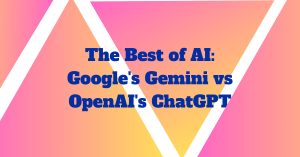In the world of internet connectivity, IP addresses play a crucial role in identifying devices on a network. A residential IP address is an IP address assigned to a home user by their Internet Service Provider (ISP). Unlike data center IPs, residential IPs are perceived as more trustworthy and less likely to be blocked by websites. In this blog post, we’ll explore how to get a residential IP address and how to use it effectively.
What is a Residential IP Address?
A residential IP address is an IP assigned by an ISP to a home user. These IPs are tied to physical locations, making them appear more legitimate to websites compared to data center IPs, which are often used by servers and can be flagged for suspicious activities.
Why Use a Residential IP Address?
- Legitimacy: Websites are less likely to block residential IPs as they are considered more trustworthy.
- Bypassing Geo-Restrictions: Access content restricted to certain regions.
- Web Scraping: Reduce the risk of being blocked when scraping data from websites.
- Ad Verification: Ensure that ads are displayed correctly in different geographical locations.
How to Get a Residential IP Address
From Your ISP
The simplest way to get a residential IP address is through your ISP. When you sign up for an internet service at your home, your ISP assigns you a residential IP. This is the default IP you use when accessing the internet from home.
Proxy Service Providers
There are several services that offer residential IPs through proxy networks. These services provide you with access to a pool of residential IPs from various locations around the world.
Popular Residential Proxy Providers:
- Luminati: Offers a large pool of residential IPs with a variety of geographical locations.
- Smartproxy: Known for its affordability and reliability.
- Oxylabs: Provides high-quality residential proxies suitable for various use cases.
VPN Services
Some VPN (Virtual Private Network) services offer residential IPs. These VPNs route your internet traffic through residential IPs, making it appear as if you are browsing from a home connection.
How to Use a Residential IP Address
1. Setting Up a Residential Proxy
- Choose a Proxy Provider: Sign up with a reputable proxy service that offers residential IPs.
- Obtain Proxy Details: Get the IP address, port, and authentication details.
- Configure Proxy Settings: Input the proxy details into your browser or application settings.
Using a VPN with Residential IPs
- Select a VPN Provider: Choose a VPN service that offers residential IPs.
- Install the VPN App: Download and install the VPN application on your device.
- Connect to a Residential Server: Open the VPN app and connect to a server that offers a residential IP.
onfiguring Applications
For applications that require residential IPs (e.g., web scrapers, automation tools), you will typically need to input the proxy details within the application’s settings. This allows the application to route its traffic through the residential IP.
Residential IP addresses are essential for many online activities, from bypassing geo-restrictions to conducting legitimate web scraping. Whether you obtain a residential IP through your ISP, a proxy service, or a VPN, understanding how to use these IPs can greatly enhance your online experience. Always choose reliable providers to ensure stability and security.
By following the steps outlined above, you can enjoy the benefits of residential IPs and navigate the internet with greater freedom and fewer restrictions.