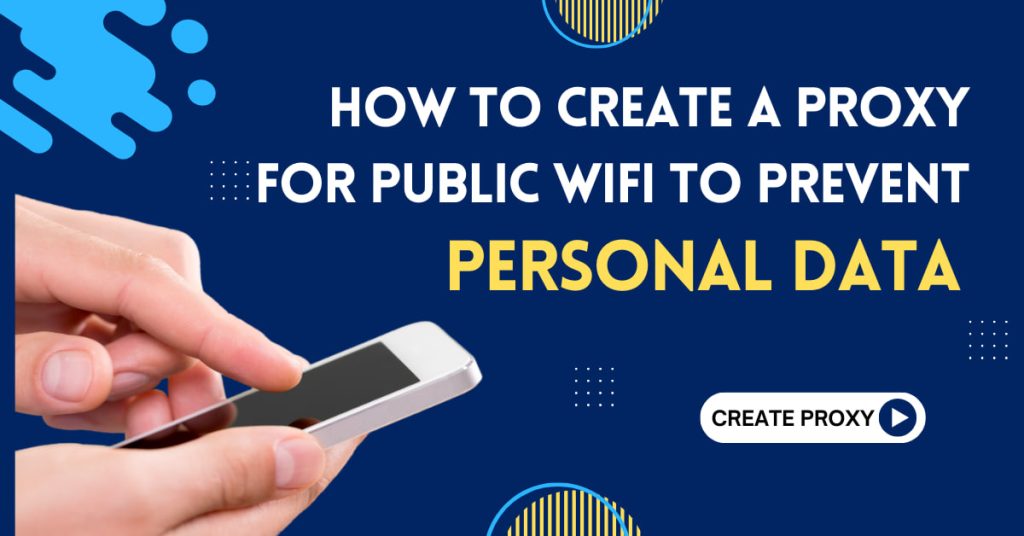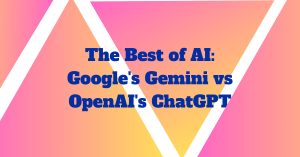Public WiFi networks offer convenience and accessibility, allowing us to stay connected while on the go. Whether you’re at a coffee shop, airport, or hotel, accessing the internet through public WiFi can be incredibly useful. However, it’s important to recognize the potential risks associated with these networks, including data interception and privacy breaches. One effective way to enhance your security and privacy while using public WiFi is by setting up a proxy. In this guide, we’ll explore what proxies are, why they’re beneficial, and how to create one for use with public WiFi.
Understanding Proxies
A proxy acts as an intermediary between your device and the internet. When you connect to the internet through a proxy server, your internet traffic is routed through that server before reaching its destination. Proxies can serve several purposes, including enhancing privacy, bypassing geo-restrictions, and filtering content.
Benefits of Using a Proxy on Public WiFi
Enhanced Privacy: By routing your internet traffic through a proxy server, you can mask your IP address and encrypt your data, making it more difficult for hackers and third parties to intercept your information.
Access Control: Some proxies allow you to control which websites and online services can be accessed through the network, providing an additional layer of security against malicious websites and content.
Bypass Restrictions: In some cases, public WiFi networks may impose restrictions on certain websites or services. By using a proxy, you may be able to bypass these restrictions and access the content you need.
Setting Up a Proxy for Public WiFi:
Choose a Proxy Service:
There are numerous proxy services available, ranging from free to paid options. Research and select a reputable proxy service that offers the features and security protocols you require.
Configure Proxy Settings:
On your device, navigate to the network settings and locate the option to configure proxy settings.
Enter the proxy server address and port number provided by your chosen proxy service.
Depending on the proxy service, you may also need to configure additional settings such as authentication credentials or encryption protocols.
Test Your Connection:
- Once you’ve configured the proxy settings, test your internet connection to ensure that the proxy is functioning correctly.
- Visit a website or use an online tool to verify that your IP address and location appear different from your actual location.
Enable Encryption (Optional):
For an added layer of security, consider enabling encryption protocols such as SSL or TLS within your proxy settings. This will help protect your data from being intercepted or compromised while in transit.
Important Considerations:
- Choose a Reliable Proxy Service: Select a reputable proxy service with a track record of reliability and security.
- Be Mindful of Data Usage: Keep in mind that using a proxy may increase your data usage, particularly if encryption protocols are enabled.
- Regularly Update Proxy Settings: Periodically review and update your proxy settings to ensure they align with your security and privacy requirements.
In conclusion, creating a proxy for use with public WiFi can significantly enhance your security and privacy while browsing the internet. By understanding the benefits of proxies and following the steps outlined in this guide, you can establish a secure connection and mitigate the risks associated with using public WiFi networks. Stay safe, stay secure, and enjoy the convenience of staying connected wherever you go.